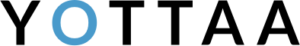Salesforce’s SFRA Won’t Solve Website Speed and Performance Problems
Should retailers use Storefront Reference Architecture (SFRA) for the main purpose of making their sites faster? It’s definitely a step in the right direction for building a better site — but it won’t help you build a significantly faster site. That’s because SFRA doesn’t address the biggest sources of website errors and delays, and requires a complete rebuild of your front-end.
Here’s a quick summary of SFRA, and what you can expect from site speed and performance.
Want to speed up your Salesforce Commerce Cloud site? Learn how with a free website performance evaluation today.
What is SFRA?
SFRA is a UX framework that gives retailers a best-practice reference for building a site on the Salesforce Commerce Cloud platform. It incorporates pre-built integrations with Salesforce Commerce Cloud API, data objects, and 3rd party technologies via their partner LINK program.
For some background, Salesforce (originally Demandware) has always provided its customers with a templated starting point (pipelines) to build the front end of their sites.
↓
In 2009, they released Site Genesis 1.0, which was a desktop-only template.
↓
In 2013, they released Site Genesis 2.0, which is a responsive design to support all device types. Retailers had to rebuild and relaunch the site to move from SG 1.0 to SG 2.0.
↓
The most recent Salesforce framework template is SFRA, and is designed for cutting-edge, mobile-first designs.
The benefits of SFRA
SFRA boasts modularity, pixel perfection, quick enhancements, and claims to improve site performance and speed. After making the switch, retailers have seen results such as:
- 1-2% lift in total site conversions
- YoY triple-digit mobile conversions
- performance improvements
Marketers and eCommerce leaders want SFRA for a few main reasons, as it will help them:
- provide a great mobile experience for shoppers
- streamline check out
- quickly roll out new products and functionality for mobile
Developers are happy with the improvements as well. By using SFRA, they can minimize custom code and follow best-practice examples for introducing features and capabilities. Additionally, SFRA utilizes an open standards technology stack, and therefore retailers don’t need to hire developers with Salesforce (Demandware) proprietary knowledge. As a result, the new site will:
- be easier to deploy
- preserve a clear upgrade path
- have lower TCO
How and when should you deploy SFRA?
Deploying SFRA is essentially a site redesign project. Not quite as bad as a replatforming, since you aren’t changing your data or back-end configurations. But you will be completely rebuilding the front-end components.
If you take on the transition, expect a big project that will incorporate changes in branding, merchandising, navigation, search, and all of the general site improvements that you’ve been saving for the next site launch.
Given the effort required, the benefits of SFRA become clear when you are planning to:
-
- Replatform onto Salesforce Commerce Cloud from another platform
- Rebuild your current Salesforce Commerce Cloud front-end
If you are planning one of these projects, definitely start your design with this new reference architecture.
How will SFRA improve site performance?
Don’t rely on SFRA as a means of making your website pages load faster. The business case for an SFRA deployment is based on easier site development and lower TCO. However, there are several positive performance side effects from using it:
-
- Mobile load times – SFRA utilizes an adaptive design approach, as opposed to the responsive design used by most eCommerce sites. Adaptive design will make your content load faster on mobile devices with slower connections.
- Server-side queries – SFRA includes pre-built integrations with the Salesforce Commerce Cloud back-end. These integrations are based on best practice knowledge of the underlying server-side technologies, and should perform faster than custom-built integrations.
Its true that SFRA will help with mobile and server-side load times, but what about overall online shopping experience?
The main challenges of SFRA
Because these two areas only account for a small fraction of the delays and inconsistencies that impact website speed and performance, it’s overly-optimistic to attribute a change to the site’s UI structure to have a significant influence on site speed.
Here’s why: It’s well known that 75% of page load time comes from the 3rd party technologies used on the site, and additional time loss is usually related to design, image size, and the location placement of the images, not the areas that SFRA speeds up.
Yes — SFRA makes it easier to introduce these assets into the UX through pre-built integrations, but there are some challenges that come along with the new infrastructure:
- Although easy-to-integrate assets are a great feature for building a modern UX, adding these assets, which are also responsible for the majority of page load delays on eCommerce websites, could actually slow down your site.
- Another challenge of SFRA, although a solid solution, is that any deviation to the modules will quickly become much more costly and time-consuming. Considering most retailers need at least some deviation, the switch doesn’t deliver on all the value.
- Lastly, SFRA is not a browser optimization tool to speed up 3rd parties, JS, images, HTML (which accounts for 75% page load time), and therefore will have little impact on overall page load time.
How can you make your Salesforce Commerce Cloud sites load faster?
When all is said and done, even with SFRA, retailers will still need some essential performance capabilities:
Luckily, there are many ways to make significant improvements to site speed for Salesforce Commerce Cloud sites:
- Image Optimization – Compressing, transcoding, right-sizing, and lazy loading of images.
- 3rd Party Technology Visibility – Tracking the performance of all 3rd party technologies loading on the site.
- 3rd Party Technology Optimization and Sequencing – Dictating when and how 3rd parties load in the browser to give shoppers the best possible experience.
- Anomaly and JavaScript Error Identification and Resolution – Automating how you identify and resolve performance issues with 3rd party technologies and other digital elements before they impact sales.
- WAF and Traffic Management – Monitoring and protecting against malicious traffic and bots, ID reason codes by browser, ability to resolve quickly.
- Rules-Based Controls – Optimizing performance based on rules that are automatically applied across all pages, rather than relying on manual adjustments that degrade quickly.
Performance best practices for Salesforce Commerce Cloud sites
Many retail brands are told and believe a platform upgrade will address all performance concerns and help them hit their performance goals. Unfortunately, that’s not the case because of the 3rd parties, images, and other asset challenges we discussed. As a result, project teams are often forced into the position of removing features from a new site just before launch when they aren’t hitting speed and performance goals.
Performance experts suggest that every replatform, including SFRA, should include site performance goals and strategies to launch a site that meets shoppers’ needs and delivers fast page loads.
Take advantage of the “Replatforming Performance Checklist” that we recently published. These 15 steps will help you launch a faster site without sacrificing any of the 3rd party integrations and features that SFRA makes possible.
Want to speed up your Salesforce Commerce Cloud site? Learn how with a free website performance evaluation today.