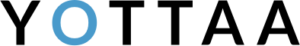How to Fix Slow eCommerce Sites
Does Your eCommerce Site Have a “Wait” Problem?
The answer to this question is probably yes. Slow eCommerce sites are a common industry problem. During a typical buyer’s journey, a shopper waits a combined 70 seconds for pages on an eCommerce site to load. That’s over a minute of time that shoppers could better spend connecting with your brand and the great products you have to offer! Even worse, new data from the 2022 Site Speed Standard reveals that when page load times stretch beyond 6 seconds, 2 out of 3 shoppers will bounce from your site. This is a waste of your customer acquisition budget, and a missed opportunity to increase online revenue.
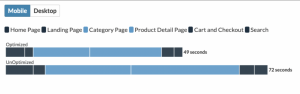
Good things DON’T come to slow eCommerce sites that make shoppers wait. An unoptimized product detail page takes 6.1 seconds to load. 2 out of 3 shoppers will bounce when a page takes longer than 6 seconds to load. As you can see in the graph above, the largest part of the shopper journey is spent on category and product detail pages. These are the pages where shoppers connect with a brand. But if they take too long to load, shoppers won’t connect — they’ll bounce instead.
Optimization to the Rescue
Most of an eCommerce site’s “wait” problems occur on category pages, product detail pages (PDPs), and any other page that hosts 3rd party technologies or rich assets; these elements make a page “heavy” and slow down page load times significantly. Data shows that the average unoptimized PDP takes 6.1 seconds to load. But optimizing 3rd parties on these pages is a game changer. Once an eCommerce site is optimized for speed, heavy pages load 2 seconds faster than their lighter, unoptimized counterparts. These 2 seconds provide a 45% increase in conversion rates for sites that load in under 4 seconds compared to those that take 6 seconds to load. Across the entire shopper journey, optimized sites save shoppers 23 seconds. This is important because every second a brand saves on page load time results in a 5.6% lift in conversions and a reduced bounce rate of almost 12%.

Optimization lets your brand use all the 3rd parties you need without sacrificing site performance. When product detail pages are optimized, they load a full 2 seconds faster than their unoptimized counterparts. Optimized home pages and category pages save a brand 1.8 and 1.7 seconds respectively.
Deal with Your “Wait” Problem!
Are you ready to get your eCommerce brand’s “wait” problem under control? Visit the 2022 Site Speed Standard today to learn more about how fast page load times can increase your brand’s online revenue. Click HERE for more information.