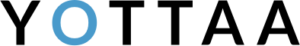3 Ways to Display Ratings and Reviews for Increased Conversion on Shopify
Guest post contributed by Kelsey Clutter, Content Marketing Manager, Okendo. Okendo is a YOTTAA technology partner.
Reviews form a crucial part of the shopper experience. To reach their full potential, they have to be displayed in the right place
Reviews are an integral part of the shopper journey. Star ratings and reviews help shoppers make informed decisions and increase buyer confidence.
A massive 93% of shoppers read product ratings and reviews before making a purchase, and shoppers are willing to spend 31% more with a brand that has excellent reviews. So without them, you could be missing out on a huge chunk of sales.
Quantity of reviews is important (56% of shoppers read at least four reviews), but so is where you display your reviews. There are certain places where shoppers actively look for reviews, and tapping into this can dramatically increase conversion rates.
If you’re wondering how to display reviews or where to put reviews on your website, we’ve got you covered.
Ready to increase your Shopify page speed and increase conversions even more? Try Page Speed Accelerator today!
1. Reviews Page
It’s important to provide shoppers with a convenient and seamless online experience. Doing so removes any confusion and frustration, and instead increases shopper engagement. Anywhere you can save shoppers some time is an opportunity to create a deeper connection and encourage positive decision making.
Imagine there’s a shopper who’s keen to learn more about your brand. The first place they’re likely to look is the navigation bar to see if you’ve got any content to support that. Creating a dedicated reviews page will allow you to direct shoppers to all of your product reviews, right from the navigation bar. Here’s how to add a review page to Shopify. You’ll want to do this as 47% of consumers read reviews while on a website before they’ve even added a single item to their cart.
Best Practice: Create and Curate Production Collections
After you’ve successfully created a dedicated reviews page, you can then take it one step further and create collections based on product type, product category, or gender.
Knix’s review page allows shoppers to filter their review search depending on product type.
2. Media Galleries
Let this soak in: 90% of information transmitted to the brain is visual, and the brain processes visual information 60,000 times faster than text.
Pictures and visual content are vital for conversions. They’re particularly key in the eCommerce world, since people want to see what a product really looks like before they make a purchase.
A shopper is far more likely to be persuaded by a gallery of customer photos that show real-life people using a product than a highly-edited, branded image. It gives them a realistic insight into what they can expect.
Best Practice: Incorporate Shoppable Media Galleries
Creating dedicated shoppable media galleries lets you blend user-generated content (UGC) from Instagram with UGC from product reviews and showcase the content on-site in beautiful, highly customizable media galleries.
The addition of the “Add to Cart” functionality creates an immersive shopping experience. It enables shoppers to add specific products — including variants — to their cart from media galleries without being redirected to a product page.
You can also integrate review data within media galleries to give shoppers a snapshot of customer feedback and a valuable point of social proof.
3. Product and Customer Attributes
Shopping online shouldn’t be a guessing game. It’s up to merchants to provide buyers with as much information as possible to avoid disappointment and returns. This is why product and customer attributes are so important when it comes to reviews.
After seeing what a product really looks like through customer photos, shoppers will want to know how the product will specifically suit them before they commit and purchase.
For example, if a customer is struggling to find a new pair of jogging pants because they’re particularly tall, being able to see the height of other customers along with their experience is crucial intel.
Best Practice: Incorporate Review Filters
Make it easy for shoppers to filter reviews by either customer or product attributes. Allow them to focus in on reviews that match their gender, height, size, and other relevant attributes for a more personalized approach.
The more customers are able to relate to other shoppers who have had a good experience, the more likely they are to buy.
Not being able to find the right reviews is a common frustration among shoppers, but it’s an easy one to fix. Okendo allows merchants to filter reviews based on product or customer attributes to help shoppers make an informed decision based on their unique needs.
Display Your Reviews in All the Right Places
Reviews and ratings instill buyer confidence, give shoppers the important information they need to make a decision, and help on-the-fence shoppers towards a sale. With so much competition today, they are an integral part of the buying process.
With Okendo’s review rating and display features, you can easily collect reviews and display them in a way that makes them stand out and provide crucial shopping context. All this without slowing down your site — in fact, Okendo had “little to no impact on performance” according to YOTTAA’s 2020 3rd Party Performance Index report.
If you haven’t started curating reviews and making it easy for shoppers to find relevant information, now’s the time to do so.
Start collecting and displaying reviews today with Okendo.