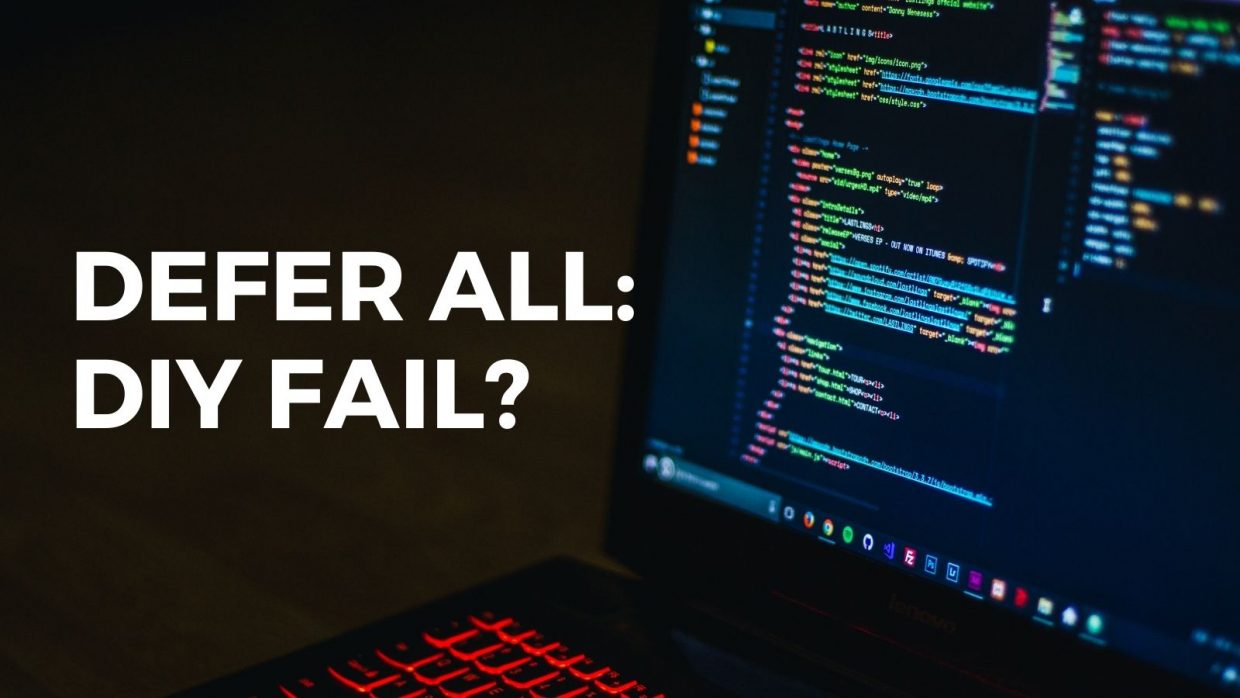As more shoppers turn to eCommerce to meet their needs, some sites are losing out due to slow page load times. We know that slower page load times cause shoppers to bounce and spend their money elsewhere. Some site administrators looking for a DIY solution to speed up load time might turn to Defer All, a mechanism that causes the site to load all 3rd party services after onload time.
This solution might seem to offer a faster page load with little investment, since 3rd parties are known to significantly slow down page load time. Yet, it rarely works. Not only is it an inadequate performance solution but Defer All can also introduce new risks to your site’s functionality.
What are these risks?
First, and most importantly, Defer All can break your site. When 3rd parties have an error, the site can actually crash. This approach does not allow you to optimize nor exclude 3rd parties that are essential to your site’s loading.
Secondly, Defer All doesn’t give you a way to monitor your site’s performance. Site admins looking for a free solution might turn to Google Lighthouse Score and mistakenly think that this is the correct data. You see, Lighthouse data comes from comparing your site to all sites across the web. Comparing a complex eCommerce site to the more basic sites that make up most of the internet is useless for benchmarking.
To improve site performance, you need real, detailed monitoring and diagnostics both for onload time and other important measures of performance like Largest Contentful Paint (LCP), Time to Interactive (TTI), and many more.
Want to see how your site is performing? Get a free eCommerce Snapshot Report today.
What’s the better approach?
It’s critical to dynamically sequence the loading of 3rd parties and exclude any services that are nonessential to initial loading. It’s also important for the site to intelligently ignore services that might cause potential issues such as poor performance, longer page load times, and disruptions to the online shopping experience.
YOTTAA’s Rapid CTRL solves all these problems. It even goes a step further: drawing on our vast library of 3rd party data, leveraging machine learning to optimize and intelligently sequence the loading of all 3rd parties for the most efficient page load times. Rapid CTRL customers have seen how faster speeds equal more conversions.
Our diagnostic tools help you troubleshoot your site’s problem areas and target specific metrics like Core Web Vitals, and our proprietary violations metrics help you identify problem pages or 3rd parties.
There is no DIY solution that accomplishes what Rapid CTRL can do for retailers. Instead of having a DIY fail, contact us to see what Rapid CTRL can do for your site.