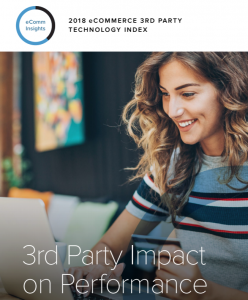This week chiefmartech.com released their 2019 Marketing Technology Landscape, which lists all marketing and eCommerce technologies in the U.S. marketplace. Eight years ago, this list consisted of 150 technologies. Today, it has over 7,000. There seems to be a new technology available for every possible business unit and marketing function in your organization. Many are ending up on your eCommerce site, slowing down your pages and making it impossible to manage performance.
This Marketing Technology Landscape graphic is overwhelming for anyone, especially if you’re trying to recognize which ones are installed on your site. Fortunately, you can sift through all this noise by reviewing a list of the top 200 eCommerce technologies installed on over 1500 retail websites in the 2018 eCommerce 3rd Party Technology Index. This list ranks 3rd party vendor technologies based on popularity, category, and performance impact. This way you don’t have to squint and decipher the tiny logos on the new Chiefmartech.com graphic.
Use this list as a starting point to help you:
1. Research new 3rd Party Vendors
If you are looking for a particular type of technology (e.g. recommendations), this list will tell you which ones are most popular and which ones have the biggest performance impact. Use this list to build a vendor short-list to start your search for new technologies.
2. Inventory your own 3rd Party Vendors
Do you already have 3rd party technologies that provide the capability you are searching for? Use this list to identify duplicate technologies owned by your organization. And if you don’t have good visibility into your 3rd parties, consider installing a free RAPID inSITE tag that will give you visibility into everything embedded on your pages.
3. Identify which 3rd Parties to Monitor
Has your site been slowing down? This list will show you which 3rd parties demonstrate the most performance variability. It also provides a starting point for investigating problems on your site. And if you want professional help, consider requesting a free website performance evaluation from Yottaa to show you ways to optimize and sequence your 3rd parties for a faster site.
Third party technologies can impact your website performance, so you want to keep tabs on what marketing is adding to your site. But don’t take the 2019 Marketing Technology Landscape into your next website review. Use this narrowed list of the 200 most popular ecommerce technologies to become better informed on what you should be adding to your site in 2019-20.