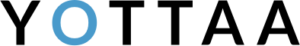Ecommerce Replatforming? Free 15-Point Speed Checklist
If you’re replatforming your eCommerce site, take a lesson from the recent Kentucky Derby when it comes to site speed. You need to have fast loading pages right out of the gate, but you also can’t let shoppers disqualify you further down the track due to unforeseen performance anomalies.
This is especially true when launching a new site. More than half of eCommerce websites are in the process of replatforming according to a recent survey of eCommerce leaders. Larger retailers are moving to either homegrown, Salesforce Commerce Cloud, or the Oracle Commerce Cloud platforms, while Shopify and Magento are the most popular among smaller eCommerce sites (<$50M). But it doesn’t matter which platform you pick: if you launch a slow site, shoppers will simply leave.
Here’s what you can do to address site performance before you launch.
Why slow performance can sink your eCommerce replatforming launch
1. Google will punish a slow site.
Driving new traffic to your site is highly dependent on how Google ranks your content, and Google has stated that site speed is a factor in Google’s page rank calculations. Many SEO experts identify site speed as the #1 most important SEO factor for a new site. If two sites have similar content, Google will rank the faster site higher.
But it’s not enough to make your site faster over time. Google makes a judgment about your new site the first time it indexes your pages. Once your site has been crawled and scored, it’s a long, slow haul to change it. You need to make sure your new site is loading as quickly as possible the day you launch, or your organic traffic will take a hit.
2. Lower customer adoption
Humans are resistant to change. If you’ve ever visited a grocery store the day after they reorganize the aisles, you’ll know what I’m talking about.
Online shoppers are no different. Many loyal shoppers will react negatively to a new site, no matter how nice the design. In addition, a recent Google study found that 53% of visitors will leave a site if it takes more than 3s for the page to load. A slow site will just amplify shoppers’ resistance to change, and hurt adoption rates for your great new design.
How to prepare? Performance checklist for eCommerce replatforming
There are many comprehensive eCommerce replatforming guides available, but most include performance as a post-launch consideration. Many are afraid that introducing performance goals too early can inhibit the design process. But leaving performance reviews until after the launch is a mistake. If you take the right approach, performance shouldn’t constrain your design efforts at all.
You can easily avoid launching a beautiful (but slow loading) site that Google ignores and customers don’t embrace. How? Incorporate this performance checklist from the start of your eCommerce replatforming project.
eCommerce Replatforming Performance Checklist
 Establish a Performance Baseline
Establish a Performance Baseline
Measure your current speed and performance to create a baseline for your new site. Take a look at all variables – 3rd party technologies, images, requests, bandwidth, etc. – so you can understand how and why your performance is changing in the new site.
 Create New Performance and Business Goals
Create New Performance and Business Goals
Your new site should be have better performance, no matter how many 3rd party technologies you add. Use the performance baseline to set new goals for you site, independent of the new design pushed forward by marketing.
 Incorporate Performance into your ROI Model
Incorporate Performance into your ROI Model
Conversion rates will be a significant variable in your eCommerce replatforming ROI model, and the correlation between site speed and conversion is well established. As a result, you should include your performance goals as an assumption behind your conversion rate estimates, and include performance data in post-launch ROI model reviews.
 Start with the Platform Reference Framework
Start with the Platform Reference Framework
Most enterprise platforms have an “out of the box” reference application that will help you implement an online storefront quickly. Take advantage of these reference apps so you aren’t building code from scratch that puts you at a performance disadvantage.
 Inventory Current Features and Technologies
Inventory Current Features and Technologies
Inventory all current capabilities and 3rd party technologies. Make sure your final pre-launch performance adjustments don’t remove critical features that shoppers love.
 Evaluate 3rd Party Vendor Technologies
Evaluate 3rd Party Vendor Technologies
Evaluate the marketplace and your current contracts to determine if better options exist over the 3rd party vendors currently on your site. If you consider a change, research the 3rd party technology’s performance rating and whether they have pre-built connectors to your eCommerce platform.
 Maximize HTML Caching
Maximize HTML Caching
Cache as much HTML as possible. This reduces the number of requests to your origin server and reduces page load latency. Even dynamic content should be cached to accelerate the experience for anonymous shoppers that don’t carry a cookie.
 Optimize Images
Optimize Images
High resolution images are a common source of latency. Start by compressing, transcoding, right-sizing, and lazy loading images to minimize their impact on load times.
 Sequence 3rd party technologies
Sequence 3rd party technologies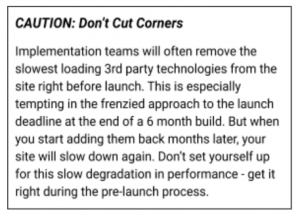
3rd party javascripts are a significant source of latency on new sites. Although eCommerce platforms make it easy to add 3rd party javascript, they don’t control their impact on page load times. Make sure you are sequencing the loading of these javascripts correctly so they don’t extend page load times.
 URL Redirects
URL Redirects
If you are changing your content and URLs, make sure you put all the appropriate URL redirects in place. This will ensure Google recognizes and indexes the new content and directs old links in blogs, social media, and your own pages to the right content.
 Security Audit
Security Audit
Conduct a comprehensive audit of all your security settings. Ensure sure you have a web-application firewall (WAF) and bot protection in place. Review all your blocking and throttling rules (by geographic location, HTTP request header, request URL, user agent, and client IP), white lists, and all other rules that govern access to your site.
 Regression Testing
Regression Testing
Any site components that don’t load correctly will slow or crash the site. Save time for comprehensive testing of every page, link and feature across all browsers and devices.
 Load Testing
Load Testing
Test how your site and all its components perform under different peak loads. Also test your strategy and response time for managing errors or delays from 3rd party javascripts that are outside your control.
 Conversion Funnel User Testing
Conversion Funnel User Testing
Find real users to go through and test the efficiency of your purchase process. Test every possible path on all devices – searching, navigating by category, entering through an advertising link, etc. – to identify and eliminate friction in the buying process. Most importantly, test the speed and efficiency of your checkout process, because friction during checkout can derail your entire launch.
 Anomaly Detection and Resolution Strategy
Anomaly Detection and Resolution Strategy
Performance problems will inevitably occur after launch. Develop a methodology for identifying and resolving performance problems quickly, or invest in technology that automates this process. Whichever approach you take, test your strategy in the pre-launch phase to ensure you can resolve performance problems in seconds, before they impact sales on the site.
eCommerce Replatforming Should Always be Faster
Ecommerce Replatforming should always make your website load faster. The latest platforms like Oracle Commerce and Salesforce Commerce Cloud have incorporated best practices to give you a faster starting point. But these platforms still struggle with managing the performance of 3rd party javascript and rich content across different browsers and devices. As a result, many key 3rd party technologies and features are left off the final release to meet performance goals.
As Maximum Security learned in the Kentucky Derby, you don’t always win just by being fast. You need to run consistently fast and stay in your lane. And the same is true for your eCommerce replatform. Make sure your new site is loading quickly upon launching it and put in processes If you cut corners on features and 3rd party technologies, you won’t win with shoppers. Integrate this performance checklist into your eCommerce replatforming project and investigate eCommerce acceleration technologies. It will help you launch a great new site with more features AND faster loading pages.